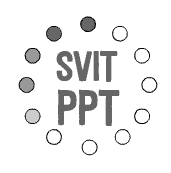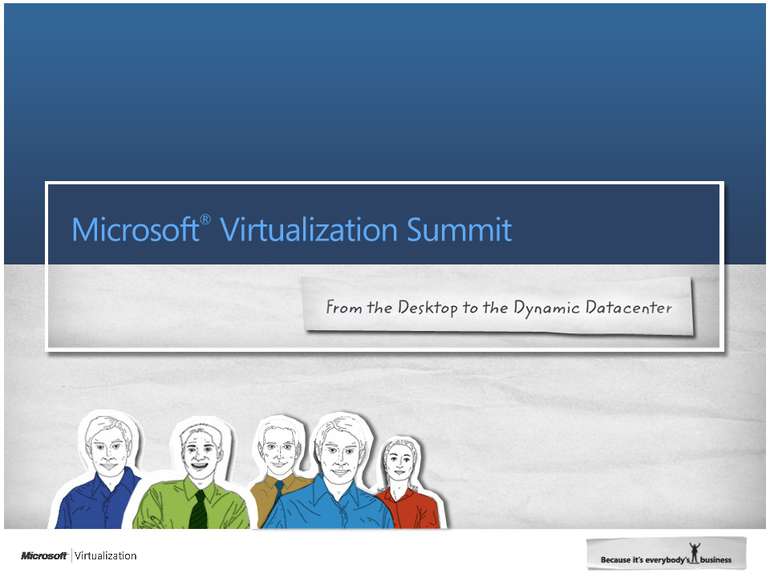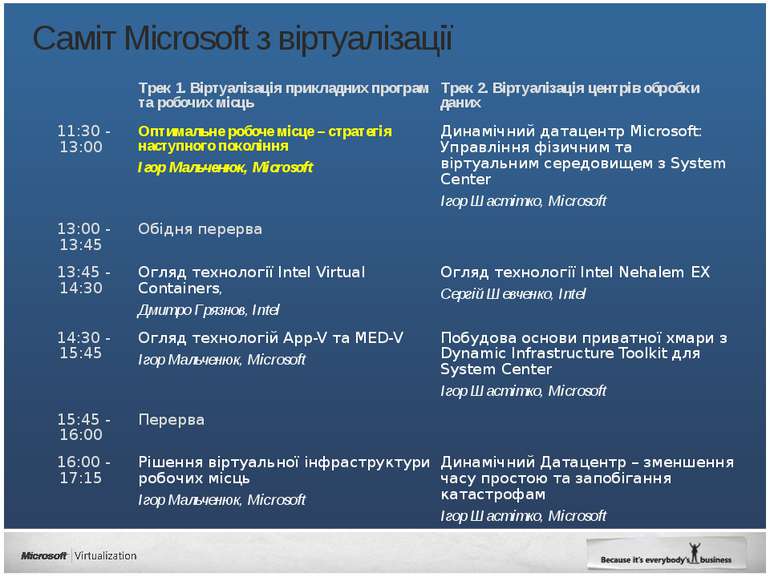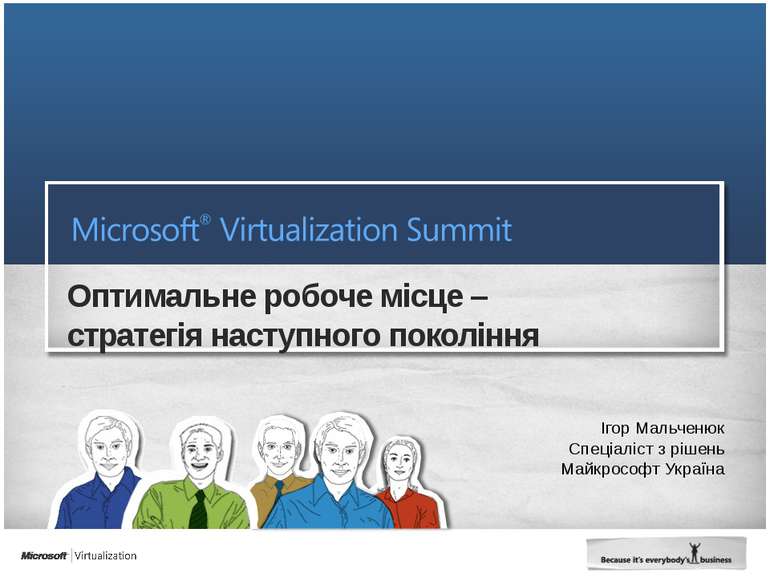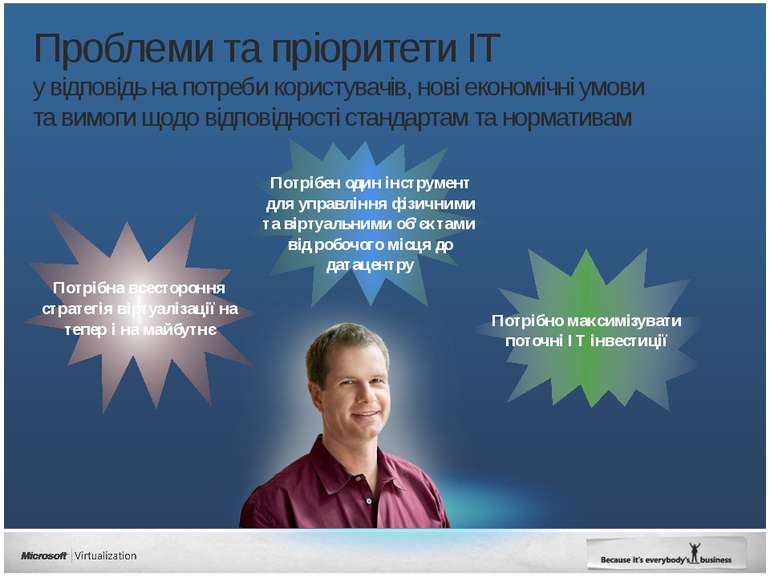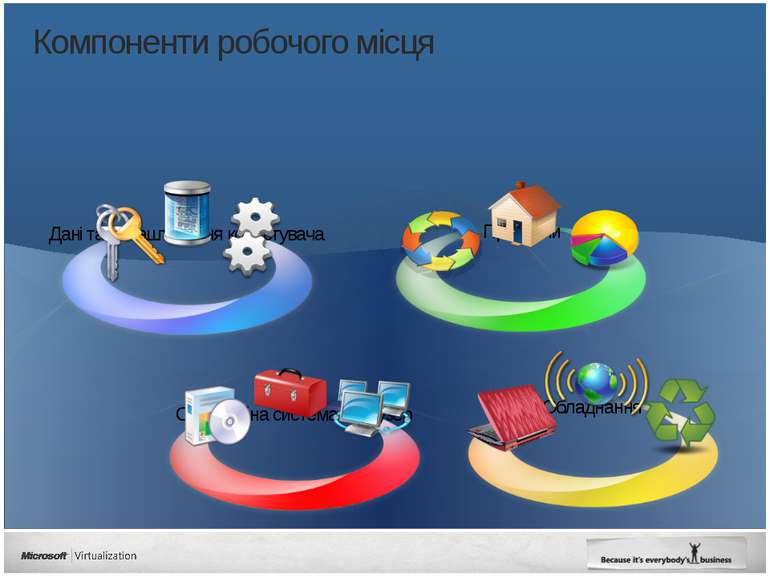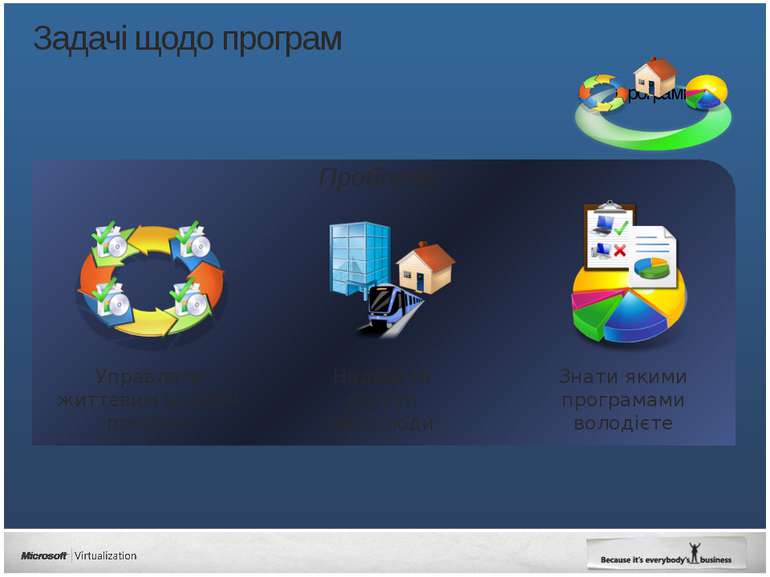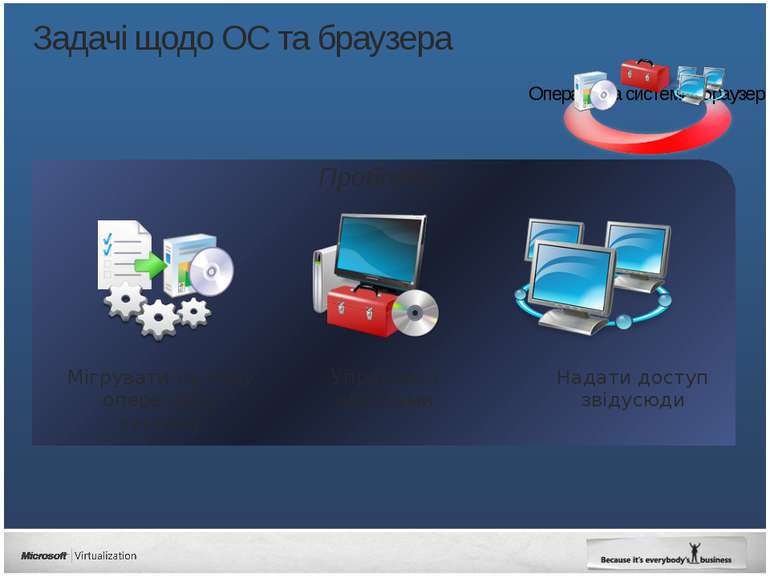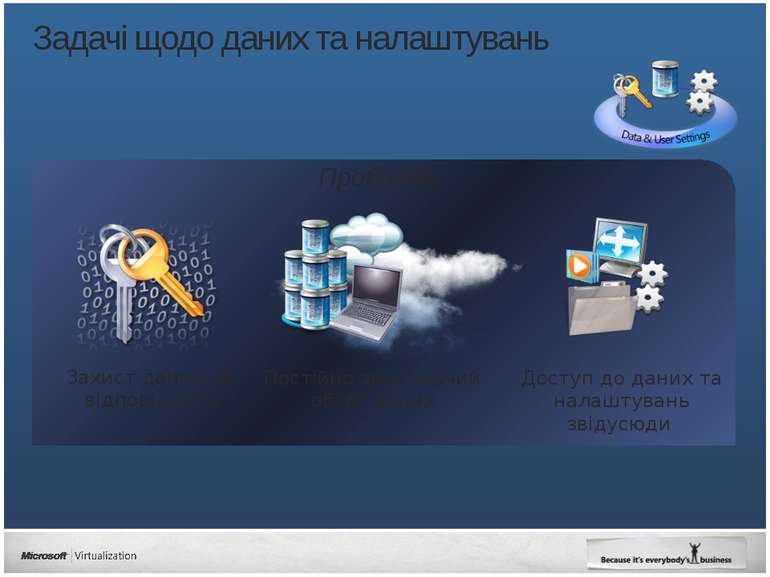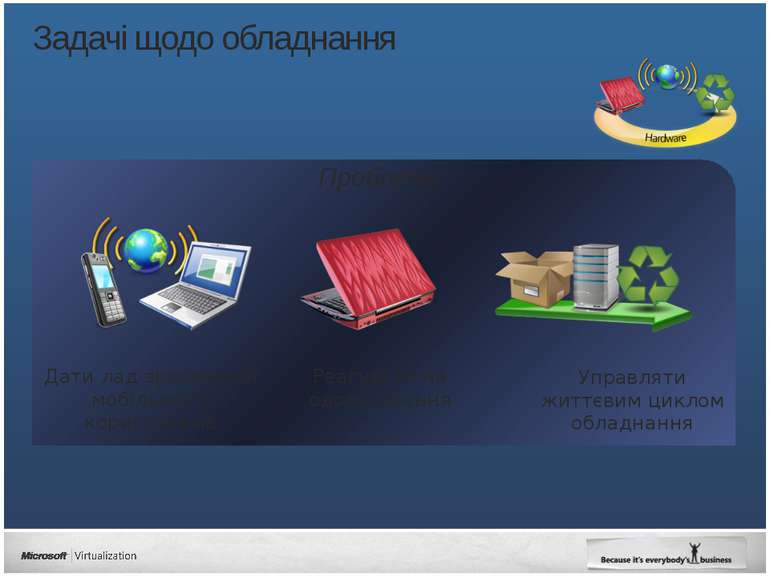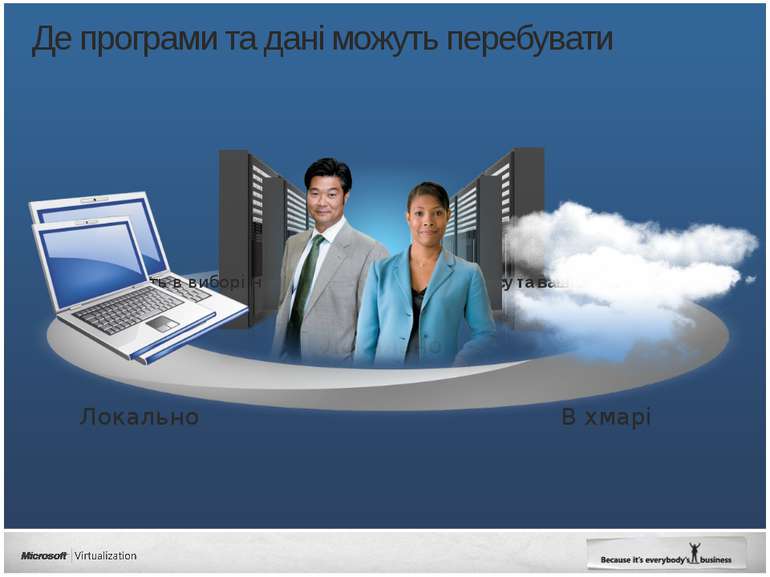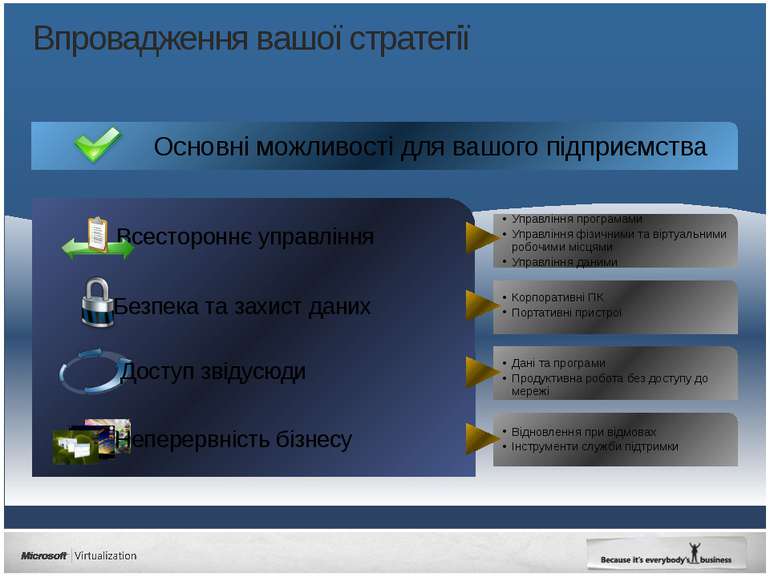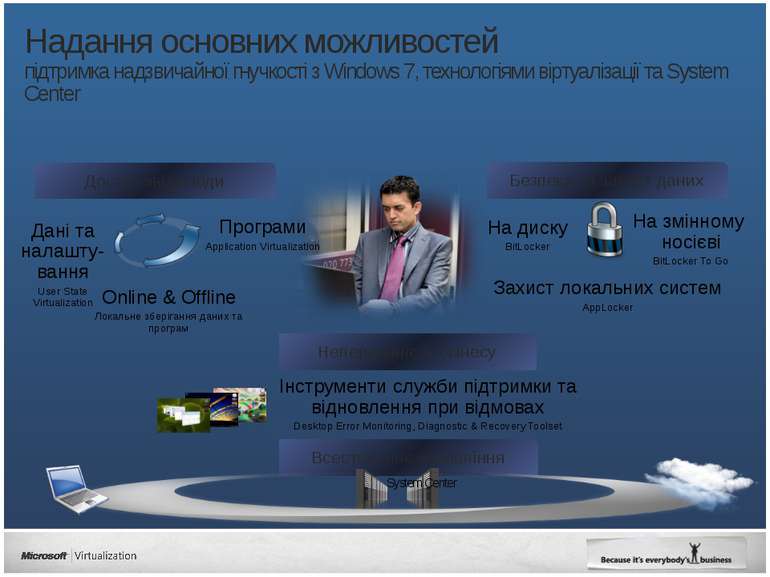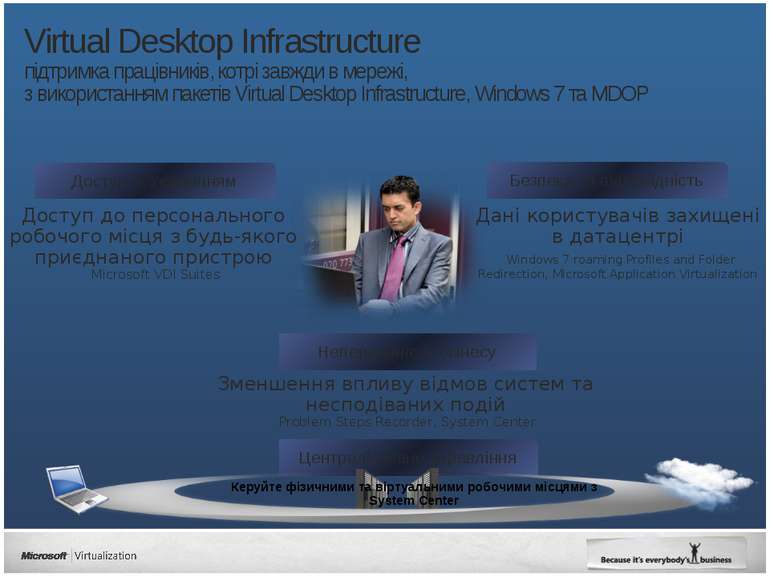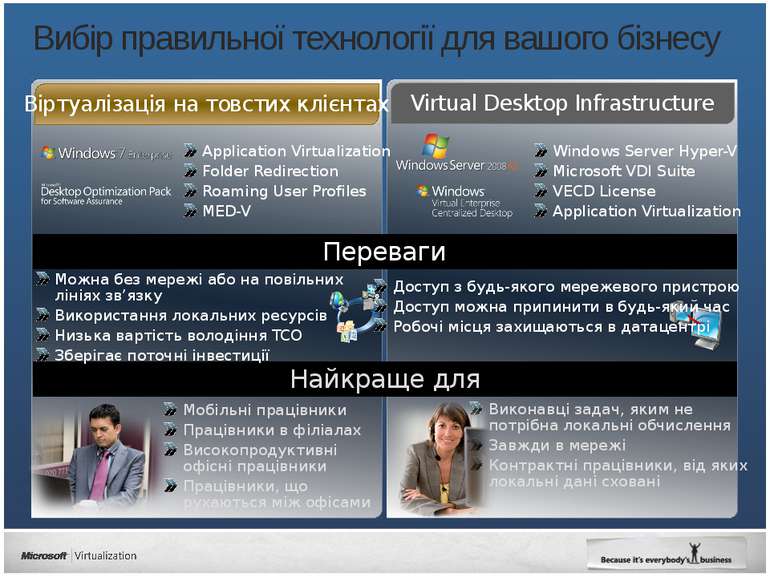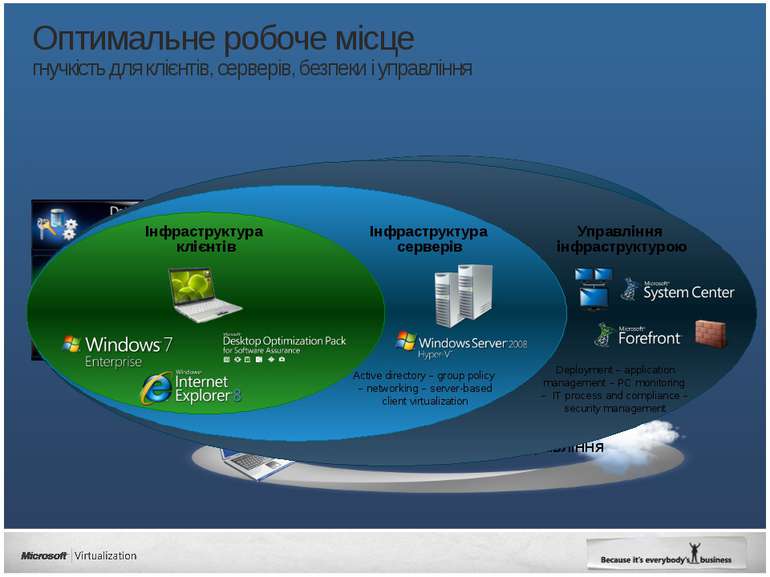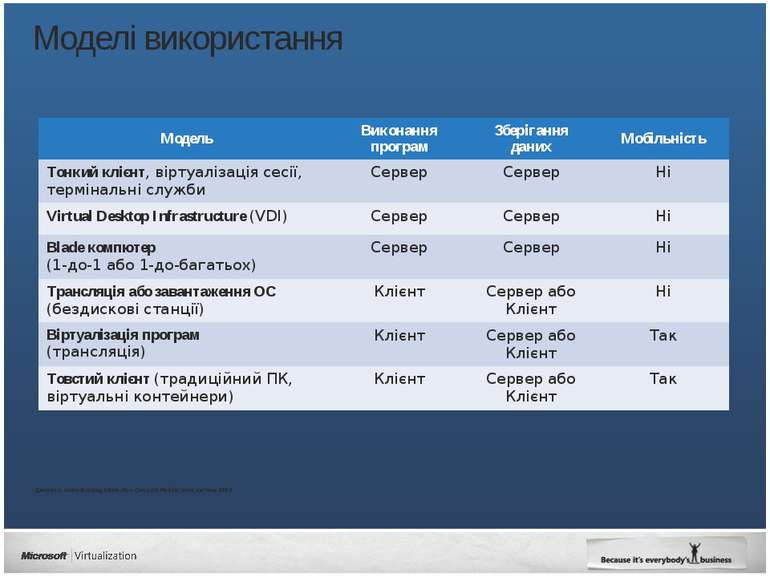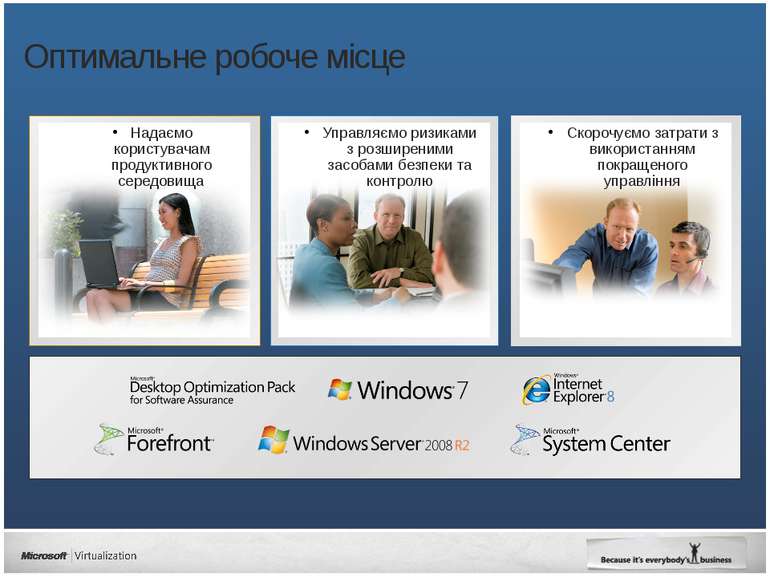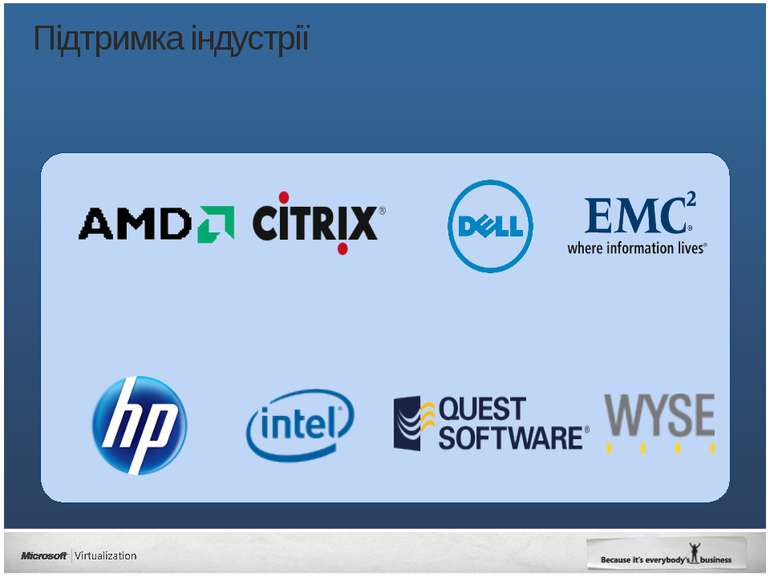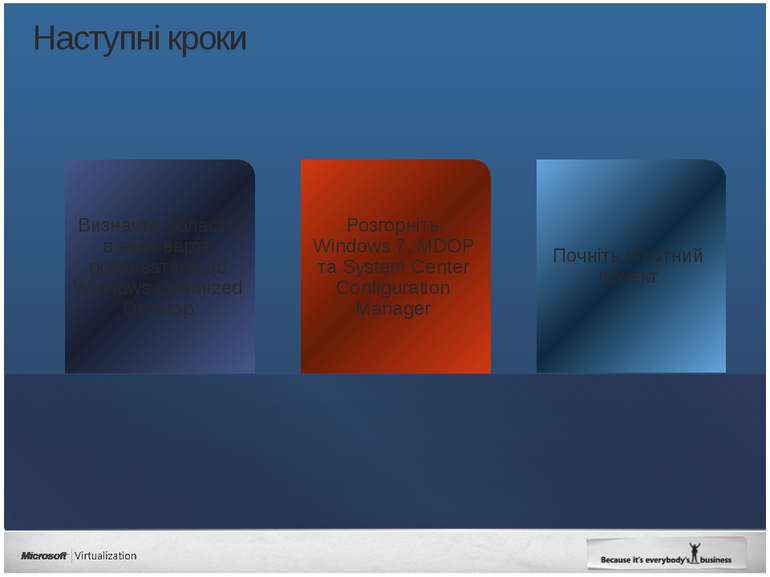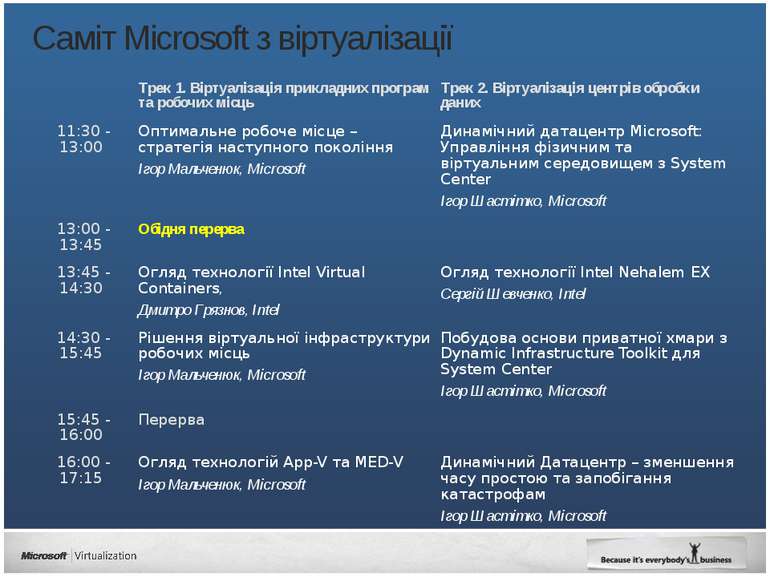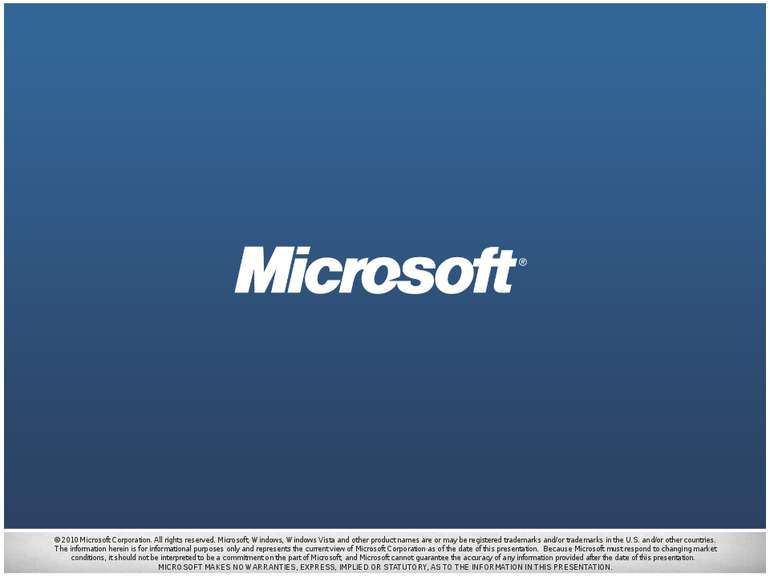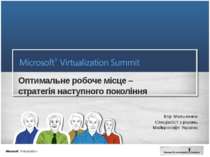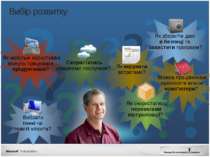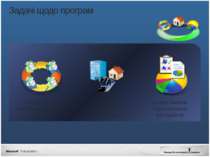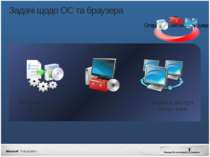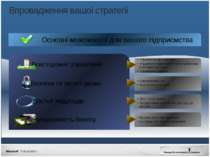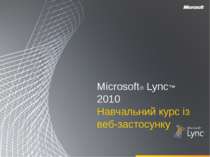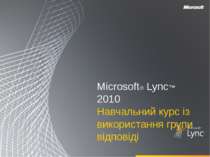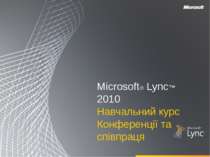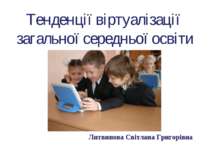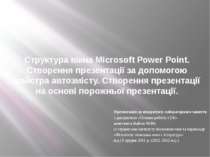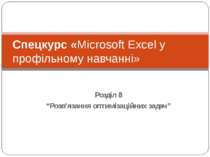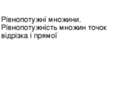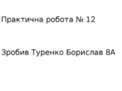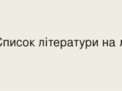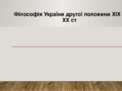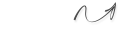Презентація на тему:
Cаміт Microsoft з віртуалізації
Завантажити презентацію
Cаміт Microsoft з віртуалізації
Завантажити презентаціюПрезентація по слайдам:
© 2009 Microsoft Corporation. All rights reserved. Microsoft, Windows, Windows Vista and other product names are or may be registered trademarks and/or trademarks in the U.S. and/or other countries. The information herein is for informational purposes only and represents the current view of Microsoft Corporation as of the date of this presentation. Because Microsoft must respond to changing market conditions, it should not be interpreted to be a commitment on the part of Microsoft, and Microsoft cannot guarantee the accuracy of any information provided after the date of this presentation. MICROSOFT MAKES NO WARRANTIES, EXPRESS, IMPLIED OR STATUTORY, AS TO THE INFORMATION IN THIS PRESENTATION.
Cаміт Microsoft з віртуалізації Трек 1.Віртуалізаціяприкладнихпрограмтаробочихмісць Трек 2.Віртуалізаціяцентрівобробкиданих 11:30 - 13:00 Оптимальнеробочемісце–стратегіянаступногопокоління ІгорМальченюк,Microsoft ДинамічнийдатацентрMicrosoft:УправлінняфізичнимтавіртуальнимсередовищемзSystem Center ІгорШастітко,Microsoft 13:00 - 13:45 Обідняперерва 13:45 - 14:30 ОглядтехнологіїIntel Virtual Containers, ДмитроГрязнов, Intel ОглядтехнологіїIntel Nehalem EX СергійШевченко, Intel 14:30 - 15:45 ОглядтехнологійApp-VтаMED-V ІгорМальченюк, Microsoft Побудоваосновиприватноїхмариз Dynamic Infrastructure ToolkitдляSystem Center ІгорШастітко, Microsoft 15:45 - 16:00 Перерва 16:00 - 17:15 Рішеннявіртуальноїінфраструктуриробочихмісць ІгорМальченюк, Microsoft ДинамічнийДатацентр–зменшеннячасупростоютазапобіганнякатастрофам ІгорШастітко, Microsoft
Оптимальне робоче місце – стратегія наступного покоління Ігор Мальченюк Спеціаліст з рішень Майкрософт Україна Microsoft Virtualization Summit 2010 May 11 – 15, 2010 © 2010 Microsoft Corporation. All rights reserved. Microsoft, Windows, Windows Vista and other product names are or may be registered trademarks and/or trademarks in the U.S. and/or other countries. The information herein is for informational purposes only and represents the current view of Microsoft Corporation as of the date of this presentation. Because Microsoft must respond to changing market conditions, it should not be interpreted to be a commitment on the part of Microsoft, and Microsoft cannot guarantee the accuracy of any information provided after the date of this presentation. MICROSOFT MAKES NO WARRANTIES, EXPRESS, IMPLIED OR STATUTORY, AS TO THE INFORMATION IN THIS PRESENTATION.
Вибір розвитку Можна працівникам приносити власні комп’ютери? Як керувати затратами? Як скористатись перевагами віртуалізації? Вибрати тонкі чи товсті клієнти? Як мобільні користувачі можуть працювати продуктивно? Скористатись хмарними послугами? Як зберегти дані в безпеці та захистити програми? Microsoft Virtualization Summit 2010 May 11 – 15, 2010 © 2010 Microsoft Corporation. All rights reserved. Microsoft, Windows, Windows Vista and other product names are or may be registered trademarks and/or trademarks in the U.S. and/or other countries. The information herein is for informational purposes only and represents the current view of Microsoft Corporation as of the date of this presentation. Because Microsoft must respond to changing market conditions, it should not be interpreted to be a commitment on the part of Microsoft, and Microsoft cannot guarantee the accuracy of any information provided after the date of this presentation. MICROSOFT MAKES NO WARRANTIES, EXPRESS, IMPLIED OR STATUTORY, AS TO THE INFORMATION IN THIS PRESENTATION.
Проблеми та пріоритети IT у відповідь на потреби користувачів, нові економічні умови та вимоги щодо відповідності стандартам та нормативам Потрібна всестороння стратегія віртуалізації на тепер і на майбутнє Потрібен один інструмент для управління фізичними та віртуальними об’єктами від робочого місця до датацентру Потрібно максимізувати поточні ІТ інвестиції Microsoft Virtualization Summit 2010 May 11 – 15, 2010 © 2010 Microsoft Corporation. All rights reserved. Microsoft, Windows, Windows Vista and other product names are or may be registered trademarks and/or trademarks in the U.S. and/or other countries. The information herein is for informational purposes only and represents the current view of Microsoft Corporation as of the date of this presentation. Because Microsoft must respond to changing market conditions, it should not be interpreted to be a commitment on the part of Microsoft, and Microsoft cannot guarantee the accuracy of any information provided after the date of this presentation. MICROSOFT MAKES NO WARRANTIES, EXPRESS, IMPLIED OR STATUTORY, AS TO THE INFORMATION IN THIS PRESENTATION.
Компоненти робочого місця Дані та налаштування користувача Microsoft Virtualization Summit 2010 May 11 – 15, 2010 © 2010 Microsoft Corporation. All rights reserved. Microsoft, Windows, Windows Vista and other product names are or may be registered trademarks and/or trademarks in the U.S. and/or other countries. The information herein is for informational purposes only and represents the current view of Microsoft Corporation as of the date of this presentation. Because Microsoft must respond to changing market conditions, it should not be interpreted to be a commitment on the part of Microsoft, and Microsoft cannot guarantee the accuracy of any information provided after the date of this presentation. MICROSOFT MAKES NO WARRANTIES, EXPRESS, IMPLIED OR STATUTORY, AS TO THE INFORMATION IN THIS PRESENTATION.
Задачі щодо програм Проблеми Надавати доступ звідусюди Знати якими програмами володієте Управляти життєвим циклом програм Microsoft Virtualization Summit 2010 May 11 – 15, 2010 © 2010 Microsoft Corporation. All rights reserved. Microsoft, Windows, Windows Vista and other product names are or may be registered trademarks and/or trademarks in the U.S. and/or other countries. The information herein is for informational purposes only and represents the current view of Microsoft Corporation as of the date of this presentation. Because Microsoft must respond to changing market conditions, it should not be interpreted to be a commitment on the part of Microsoft, and Microsoft cannot guarantee the accuracy of any information provided after the date of this presentation. MICROSOFT MAKES NO WARRANTIES, EXPRESS, IMPLIED OR STATUTORY, AS TO THE INFORMATION IN THIS PRESENTATION.
Проблеми Задачі щодо ОС та браузера Надати доступ звідусюди Управляти образами Мігрувати на нову операційну систему Microsoft Virtualization Summit 2010 May 11 – 15, 2010 © 2010 Microsoft Corporation. All rights reserved. Microsoft, Windows, Windows Vista and other product names are or may be registered trademarks and/or trademarks in the U.S. and/or other countries. The information herein is for informational purposes only and represents the current view of Microsoft Corporation as of the date of this presentation. Because Microsoft must respond to changing market conditions, it should not be interpreted to be a commitment on the part of Microsoft, and Microsoft cannot guarantee the accuracy of any information provided after the date of this presentation. MICROSOFT MAKES NO WARRANTIES, EXPRESS, IMPLIED OR STATUTORY, AS TO THE INFORMATION IN THIS PRESENTATION.
Проблеми Задачі щодо даних та налаштувань Захист даних та відповідність Доступ до даних та налаштувань звідусюди Постійно зростаючий обсяг даних Microsoft Virtualization Summit 2010 May 11 – 15, 2010 © 2010 Microsoft Corporation. All rights reserved. Microsoft, Windows, Windows Vista and other product names are or may be registered trademarks and/or trademarks in the U.S. and/or other countries. The information herein is for informational purposes only and represents the current view of Microsoft Corporation as of the date of this presentation. Because Microsoft must respond to changing market conditions, it should not be interpreted to be a commitment on the part of Microsoft, and Microsoft cannot guarantee the accuracy of any information provided after the date of this presentation. MICROSOFT MAKES NO WARRANTIES, EXPRESS, IMPLIED OR STATUTORY, AS TO THE INFORMATION IN THIS PRESENTATION.
Проблеми Задачі щодо обладнання Дати лад зростаючій мобільності користувачів Реагувати на одомашнення Управляти життєвим циклом обладнання Microsoft Virtualization Summit 2010 May 11 – 15, 2010 © 2010 Microsoft Corporation. All rights reserved. Microsoft, Windows, Windows Vista and other product names are or may be registered trademarks and/or trademarks in the U.S. and/or other countries. The information herein is for informational purposes only and represents the current view of Microsoft Corporation as of the date of this presentation. Because Microsoft must respond to changing market conditions, it should not be interpreted to be a commitment on the part of Microsoft, and Microsoft cannot guarantee the accuracy of any information provided after the date of this presentation. MICROSOFT MAKES NO WARRANTIES, EXPRESS, IMPLIED OR STATUTORY, AS TO THE INFORMATION IN THIS PRESENTATION.
Де програми та дані можуть перебувати Локально В хмарі Локально Гнучкість в виборі найкращого для вашого бізнесу та ваших користувачів Microsoft Virtualization Summit 2010 May 11 – 15, 2010 © 2010 Microsoft Corporation. All rights reserved. Microsoft, Windows, Windows Vista and other product names are or may be registered trademarks and/or trademarks in the U.S. and/or other countries. The information herein is for informational purposes only and represents the current view of Microsoft Corporation as of the date of this presentation. Because Microsoft must respond to changing market conditions, it should not be interpreted to be a commitment on the part of Microsoft, and Microsoft cannot guarantee the accuracy of any information provided after the date of this presentation. MICROSOFT MAKES NO WARRANTIES, EXPRESS, IMPLIED OR STATUTORY, AS TO THE INFORMATION IN THIS PRESENTATION.
Впровадження вашої стратегії Основні можливості для вашого підприємства Microsoft Virtualization Summit 2010 May 11 – 15, 2010 © 2010 Microsoft Corporation. All rights reserved. Microsoft, Windows, Windows Vista and other product names are or may be registered trademarks and/or trademarks in the U.S. and/or other countries. The information herein is for informational purposes only and represents the current view of Microsoft Corporation as of the date of this presentation. Because Microsoft must respond to changing market conditions, it should not be interpreted to be a commitment on the part of Microsoft, and Microsoft cannot guarantee the accuracy of any information provided after the date of this presentation. MICROSOFT MAKES NO WARRANTIES, EXPRESS, IMPLIED OR STATUTORY, AS TO THE INFORMATION IN THIS PRESENTATION.
Надання основних можливостей підтримка надзвичайної гнучкості з Windows 7, технологіями віртуалізації та System Center Доступ звідусюди Безпека та захист даних Неперервність бізнесу Всестороннє управління System Center Online & Offline Локальне зберігання даних та програм Дані та налашту-вання User State Virtualization Програми Application Virtualization Інструменти служби підтримки та відновлення при відмовах Desktop Error Monitoring, Diagnostic & Recovery Toolset Захист локальних систем AppLocker На диску BitLocker На змінному носієві BitLocker To Go Microsoft Virtualization Summit 2010 May 11 – 15, 2010 © 2010 Microsoft Corporation. All rights reserved. Microsoft, Windows, Windows Vista and other product names are or may be registered trademarks and/or trademarks in the U.S. and/or other countries. The information herein is for informational purposes only and represents the current view of Microsoft Corporation as of the date of this presentation. Because Microsoft must respond to changing market conditions, it should not be interpreted to be a commitment on the part of Microsoft, and Microsoft cannot guarantee the accuracy of any information provided after the date of this presentation. MICROSOFT MAKES NO WARRANTIES, EXPRESS, IMPLIED OR STATUTORY, AS TO THE INFORMATION IN THIS PRESENTATION.
Virtual Desktop Infrastructure підтримка працівників, котрі завжди в мережі, з використанням пакетів Virtual Desktop Infrastructure, Windows 7 та MDOP Доступ із з’єднанням Безпека та відповідність Неперервність бізнесу Централізоване управління Дані користувачів захищені в датацентрі Windows 7 roaming Profiles and Folder Redirection, Microsoft Application Virtualization Доступ до персонального робочого місця з будь-якого приєднаного пристрою Microsoft VDI Suites Зменшення впливу відмов систем та несподіваних подій Problem Steps Recorder, System Center Керуйте фізичними та віртуальними робочими місцями з System Center Microsoft Virtualization Summit 2010 May 11 – 15, 2010 © 2010 Microsoft Corporation. All rights reserved. Microsoft, Windows, Windows Vista and other product names are or may be registered trademarks and/or trademarks in the U.S. and/or other countries. The information herein is for informational purposes only and represents the current view of Microsoft Corporation as of the date of this presentation. Because Microsoft must respond to changing market conditions, it should not be interpreted to be a commitment on the part of Microsoft, and Microsoft cannot guarantee the accuracy of any information provided after the date of this presentation. MICROSOFT MAKES NO WARRANTIES, EXPRESS, IMPLIED OR STATUTORY, AS TO THE INFORMATION IN THIS PRESENTATION.
Вибір правильної технології для вашого бізнесу Application Virtualization Folder Redirection Roaming User Profiles MED-V Мобільні працівники Працівники в філіалах Високопродуктивні офісні працівники Працівники, що рухаються між офісами Windows Server Hyper-V Microsoft VDI Suite VECD License Application Virtualization Виконавці задач, яким не потрібна локальні обчислення Завжди в мережі Контрактні працівники, від яких локальні дані сховані Віртуалізація на товстих клієнтах Virtual Desktop Infrastructure Найкраще для Переваги Можна без мережі або на повільних лініях зв’язку Використання локальних ресурсів Низька вартість володіння TCO Зберігає поточні інвестиції Доступ з будь-якого мережевого пристрою Доступ можна припинити в будь-який час Робочі місця захищаються в датацентрі
Оптимальне робоче місце гнучкість для клієнтів, серверів, безпеки і управління Всесторонні інструменти управління Інфраструктура клієнтів Інфраструктура серверів Управління інфраструктурою Active directory – group policy – networking – server-based client virtualization Deployment – application management – PC monitoring – IT process and compliance – security management Microsoft Virtualization Summit 2010 May 11 – 15, 2010 © 2010 Microsoft Corporation. All rights reserved. Microsoft, Windows, Windows Vista and other product names are or may be registered trademarks and/or trademarks in the U.S. and/or other countries. The information herein is for informational purposes only and represents the current view of Microsoft Corporation as of the date of this presentation. Because Microsoft must respond to changing market conditions, it should not be interpreted to be a commitment on the part of Microsoft, and Microsoft cannot guarantee the accuracy of any information provided after the date of this presentation. MICROSOFT MAKES NO WARRANTIES, EXPRESS, IMPLIED OR STATUTORY, AS TO THE INFORMATION IN THIS PRESENTATION.
Моделі використання Джерело: Understanding Alternative Compute Models, Intel, квітень 2008 Модель Виконання програм Зберігання даних Мобільність Тонкийклієнт,віртуалізаціясесії,термінальніслужби Сервер Сервер Ні Virtual Desktop Infrastructure(VDI) Сервер Сервер Ні Bladeкомпютер (1-до-1або1-до-багатьох) Сервер Сервер Ні Трансляція або завантаження ОС(бездисковістанції) Клієнт Сервер або Клієнт Ні Віртуалізація програм (трансляція) Клієнт Сервер або Клієнт Так Товстий клієнт(традиційний ПК, віртуальні контейнери) Клієнт Сервер або Клієнт Так
Сценарії вибору оптимального робочого місця Мобільні Офісні Виконавці Контрактні Домашні © 2007 Microsoft Corporation. All rights reserved. Microsoft, Windows, Windows Vista and other product names are or may be registered trademarks and/or trademarks in the U.S. and/or other countries. The information herein is for informational purposes only and represents the current view of Microsoft Corporation as of the date of this presentation. Because Microsoft must respond to changing market conditions, it should not be interpreted to be a commitment on the part of Microsoft, and Microsoft cannot guarantee the accuracy of any information provided after the date of this presentation. MICROSOFT MAKES NO WARRANTIES, EXPRESS, IMPLIED OR STATUTORY, AS TO THE INFORMATION IN THIS PRESENTATION.
Оптимальне робоче місце Надаємо користувачам продуктивного середовища Управляємо ризиками з розширеними засобами безпеки та контролю Скорочуємо затрати з використанням покращеного управління
Наступні кроки Почніть пілотний проект Розгорніть Windows 7, MDOP та System Center Configuration Manager Визначте області, в яких варто розвиватись до Windows Optimized Desktop
Cаміт Microsoft з віртуалізації Трек 1.Віртуалізаціяприкладнихпрограмтаробочихмісць Трек 2.Віртуалізаціяцентрівобробкиданих 11:30 - 13:00 Оптимальнеробочемісце–стратегіянаступногопокоління ІгорМальченюк,Microsoft ДинамічнийдатацентрMicrosoft:УправлінняфізичнимтавіртуальнимсередовищемзSystem Center ІгорШастітко,Microsoft 13:00 - 13:45 Обідняперерва 13:45 - 14:30 ОглядтехнологіїIntel Virtual Containers, ДмитроГрязнов, Intel ОглядтехнологіїIntel Nehalem EX СергійШевченко, Intel 14:30 - 15:45 Рішеннявіртуальноїінфраструктуриробочихмісць ІгорМальченюк, Microsoft Побудоваосновиприватноїхмариз Dynamic Infrastructure ToolkitдляSystem Center ІгорШастітко, Microsoft 15:45 - 16:00 Перерва 16:00 - 17:15 ОглядтехнологійApp-VтаMED-V ІгорМальченюк, Microsoft ДинамічнийДатацентр–зменшеннячасупростоютазапобіганнякатастрофам ІгорШастітко, Microsoft
© 2010 Microsoft Corporation. All rights reserved. Microsoft, Windows, Windows Vista and other product names are or may be registered trademarks and/or trademarks in the U.S. and/or other countries. The information herein is for informational purposes only and represents the current view of Microsoft Corporation as of the date of this presentation. Because Microsoft must respond to changing market conditions, it should not be interpreted to be a commitment on the part of Microsoft, and Microsoft cannot guarantee the accuracy of any information provided after the date of this presentation. MICROSOFT MAKES NO WARRANTIES, EXPRESS, IMPLIED OR STATUTORY, AS TO THE INFORMATION IN THIS PRESENTATION. © 2009 Microsoft Corporation. All rights reserved. Microsoft, Windows, Windows Vista and other product names are or may be registered trademarks and/or trademarks in the U.S. and/or other countries. The information herein is for informational purposes only and represents the current view of Microsoft Corporation as of the date of this presentation. Because Microsoft must respond to changing market conditions, it should not be interpreted to be a commitment on the part of Microsoft, and Microsoft cannot guarantee the accuracy of any information provided after the date of this presentation. MICROSOFT MAKES NO WARRANTIES, EXPRESS, IMPLIED OR STATUTORY, AS TO THE INFORMATION IN THIS PRESENTATION.
Схожі презентації
Категорії