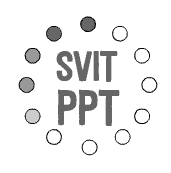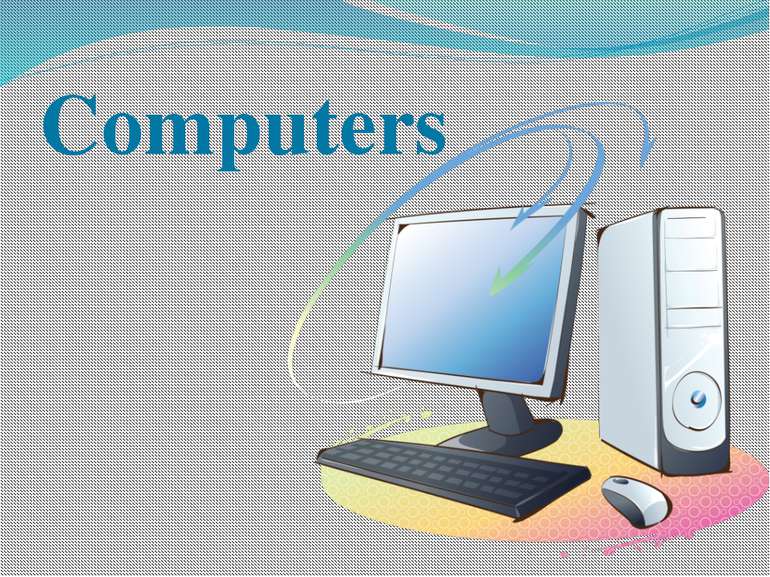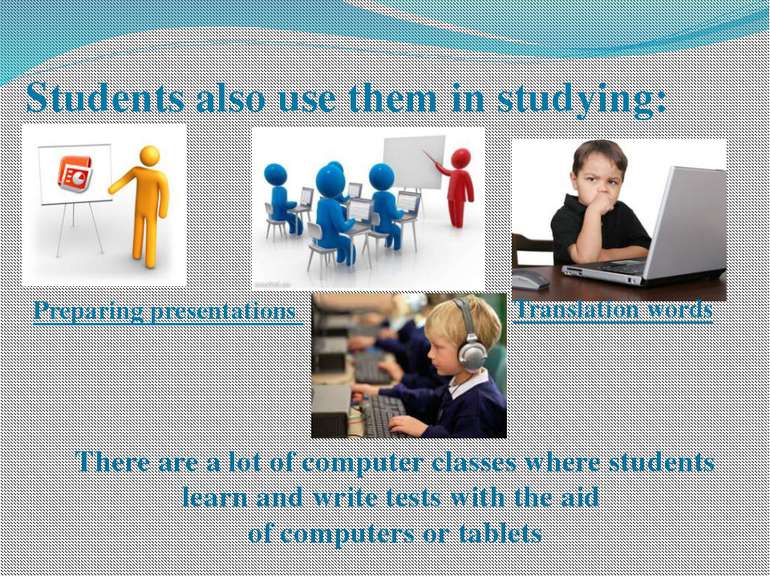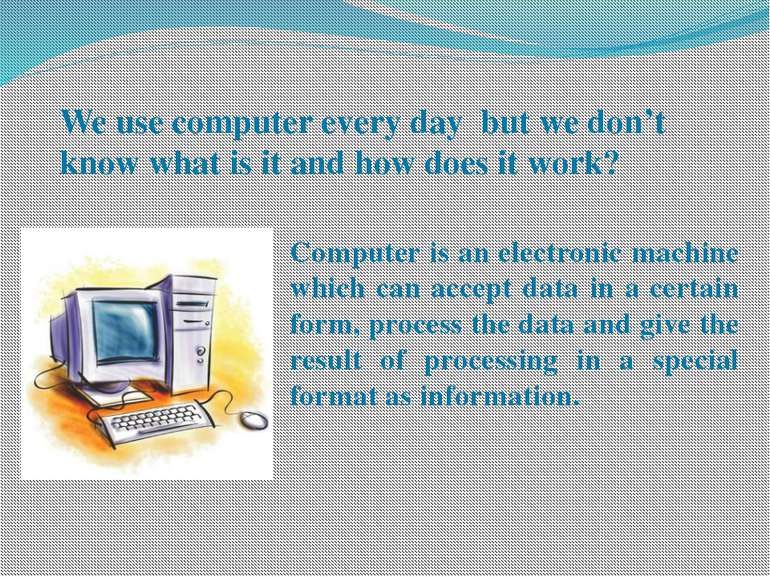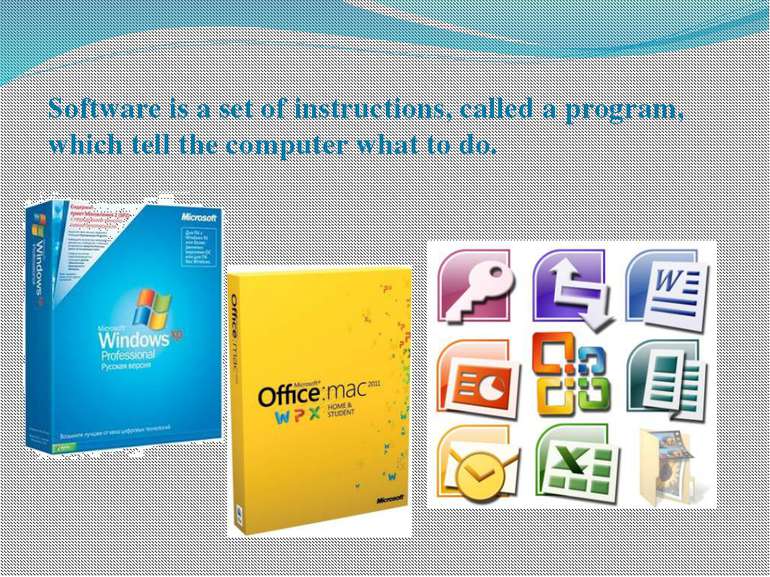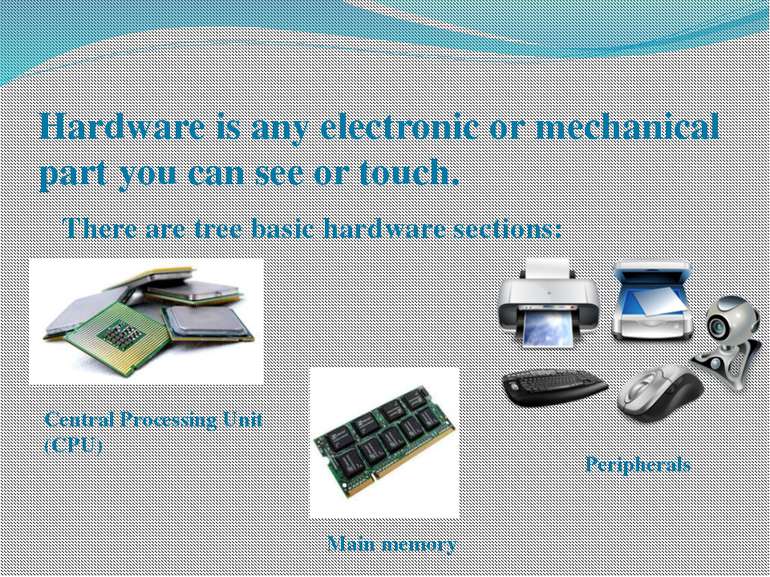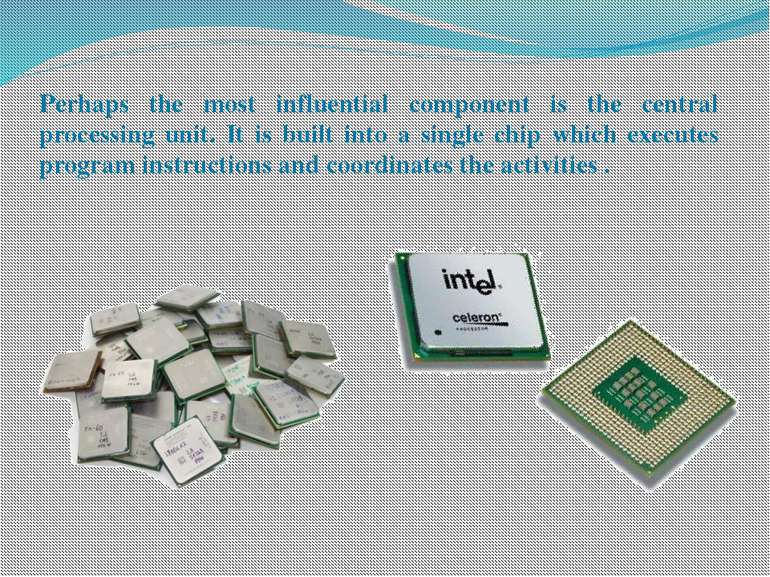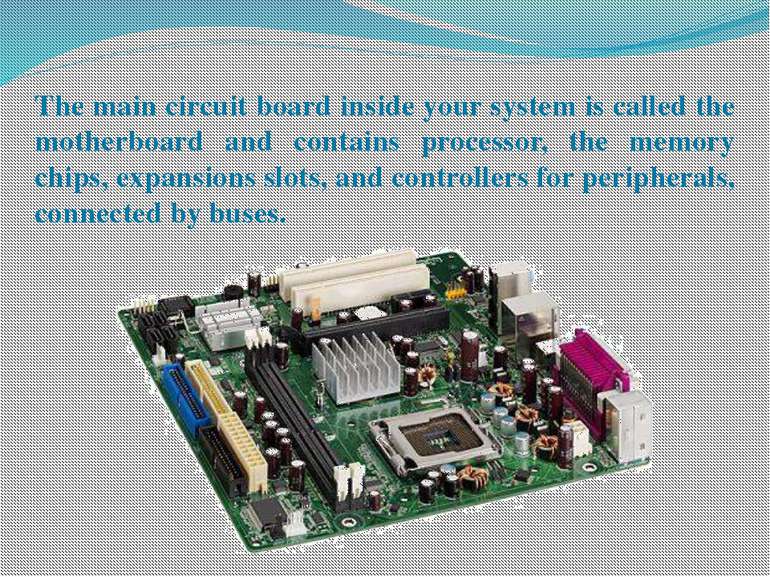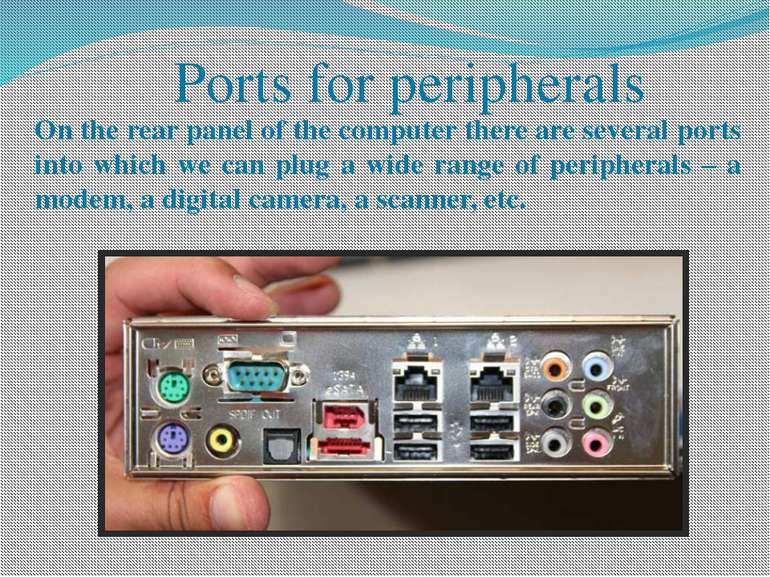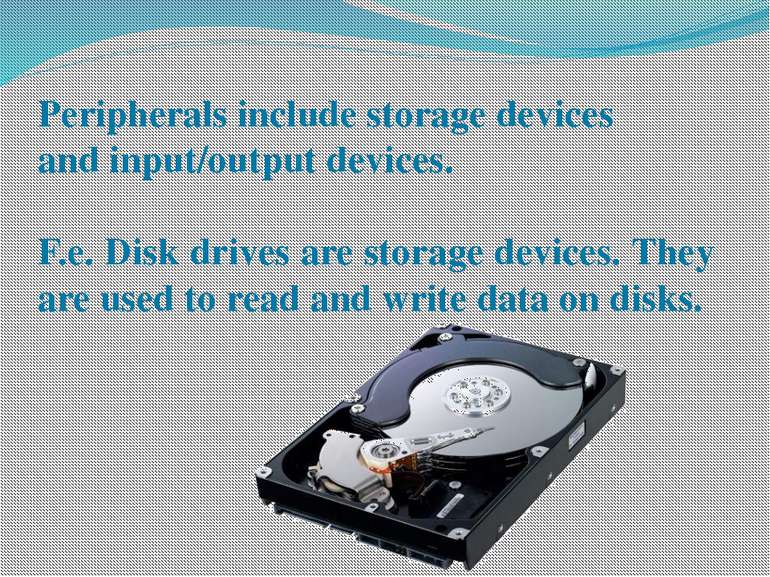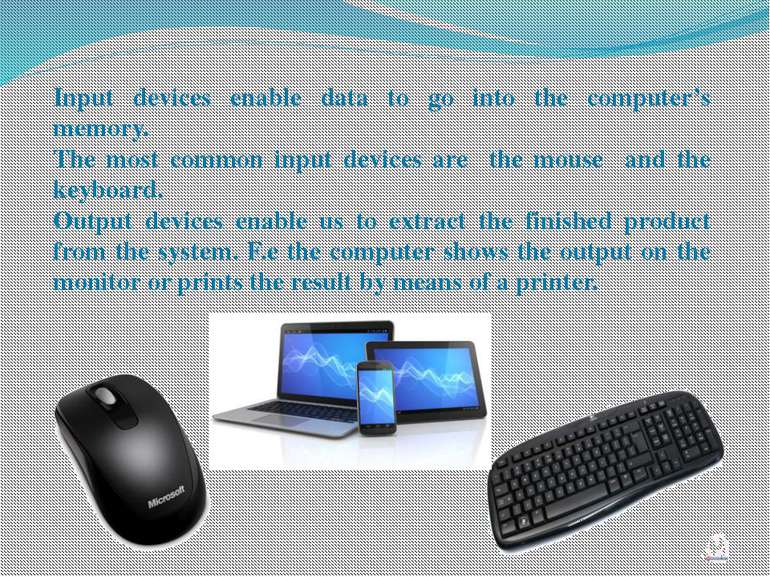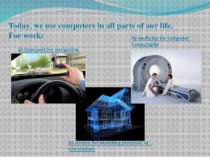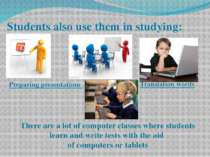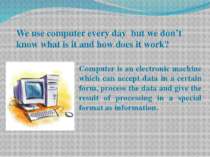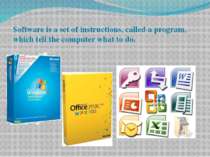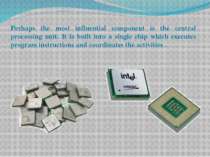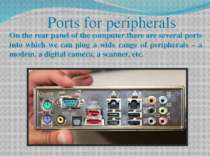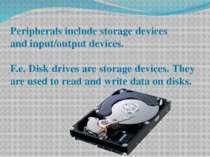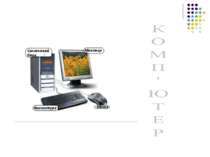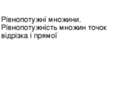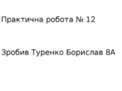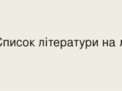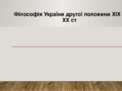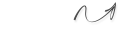Презентація на тему:
Компютери
Завантажити презентацію
Компютери
Завантажити презентаціюПрезентація по слайдам:
Today, we use computers in all parts of our life. For work: In science for modeling processes or calculations In medicine for computer tomography In transport for navigation
Students also use them in studying: There are a lot of computer classes where students learn and write tests with the aid of computers or tablets
We use computer every day but we don’t know what is it and how does it work? Computer is an electronic machine which can accept data in a certain form, process the data and give the result of processing in a special format as information.
Hardware is any electronic or mechanical part you can see or touch. There are tree basic hardware sections:
Perhaps the most influential component is the central processing unit. It is built into a single chip which executes program instructions and coordinates the activities .
The main circuit board inside your system is called the motherboard and contains processor, the memory chips, expansions slots, and controllers for peripherals, connected by buses.
Ports for peripherals On the rear panel of the computer there are several ports into which we can plug a wide range of peripherals – a modem, a digital camera, a scanner, etc.
Peripherals include storage devices and input/output devices. F.e. Disk drives are storage devices. They are used to read and write data on disks.
Input devices enable data to go into the computer’s memory. The most common input devices are the mouse and the keyboard. Output devices enable us to extract the finished product from the system. F.e the computer shows the output on the monitor or prints the result by means of a printer.
Схожі презентації
Категорії