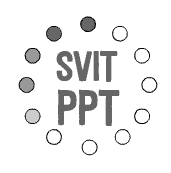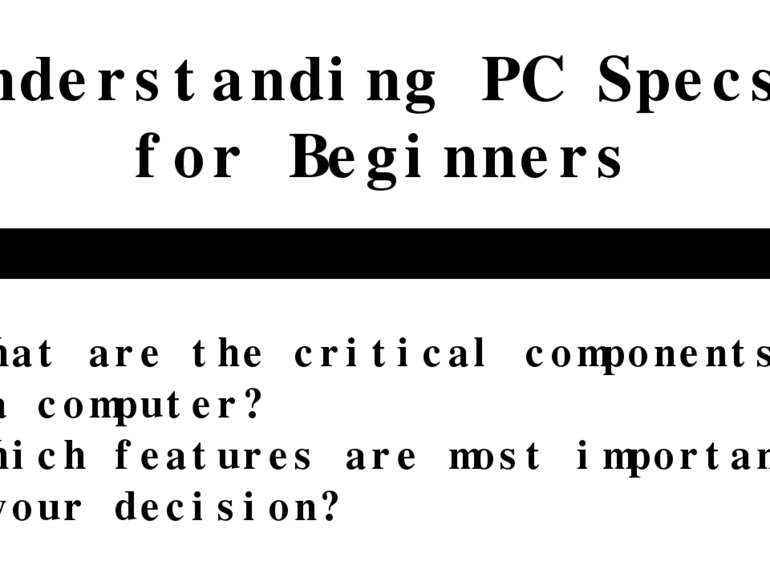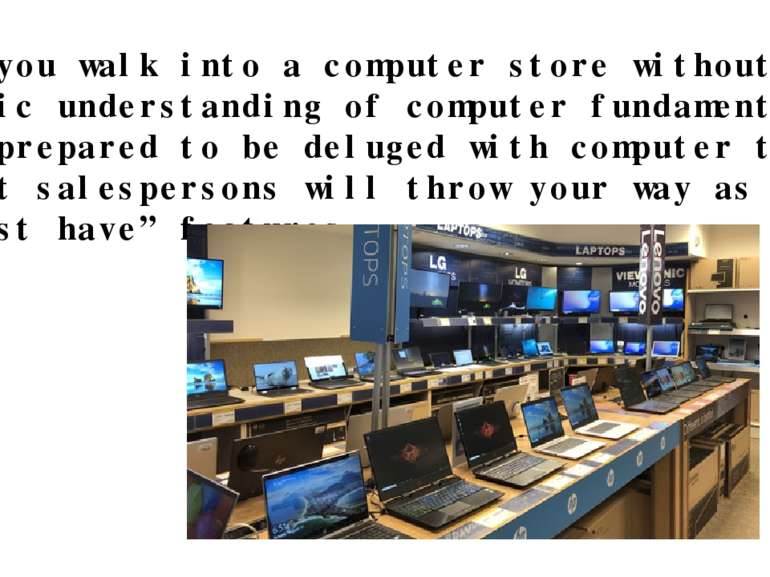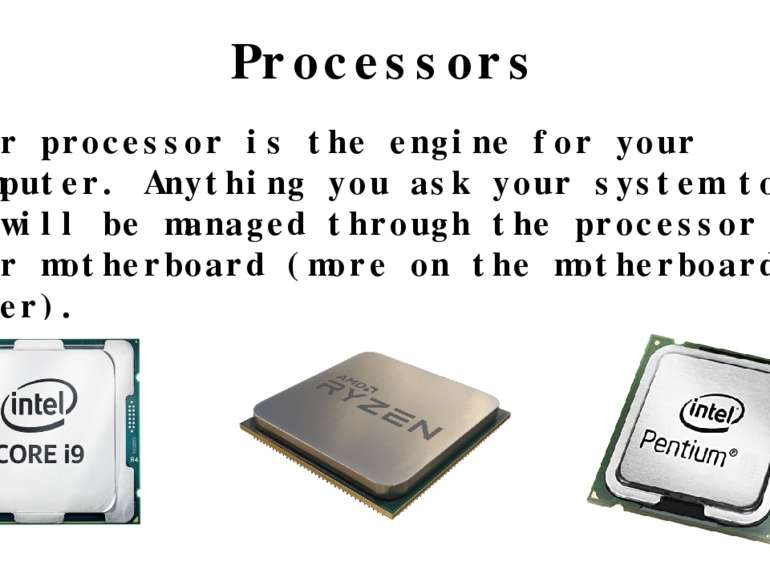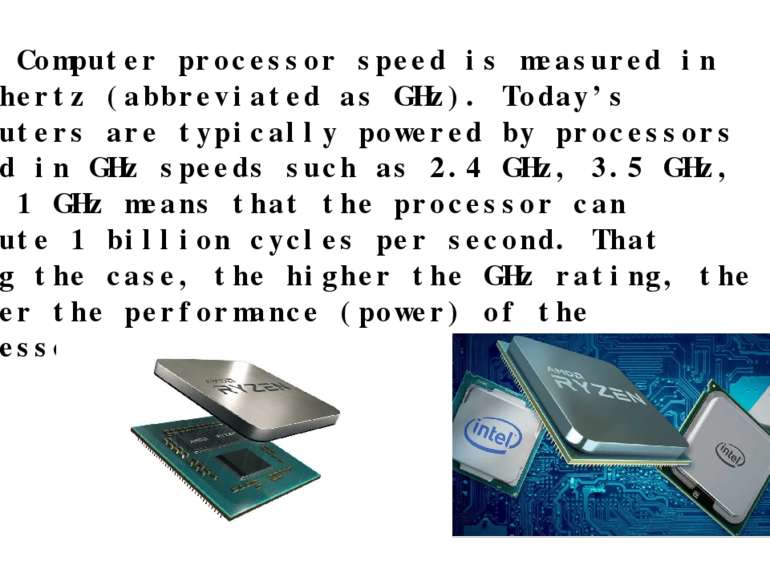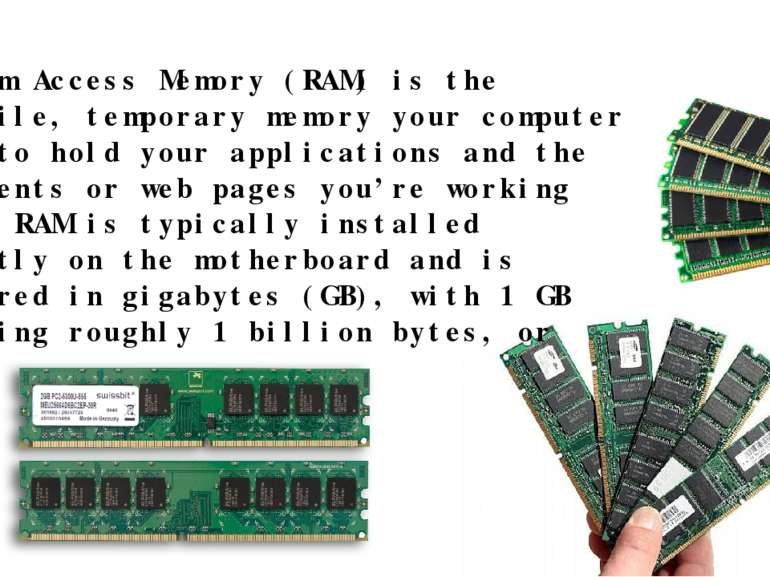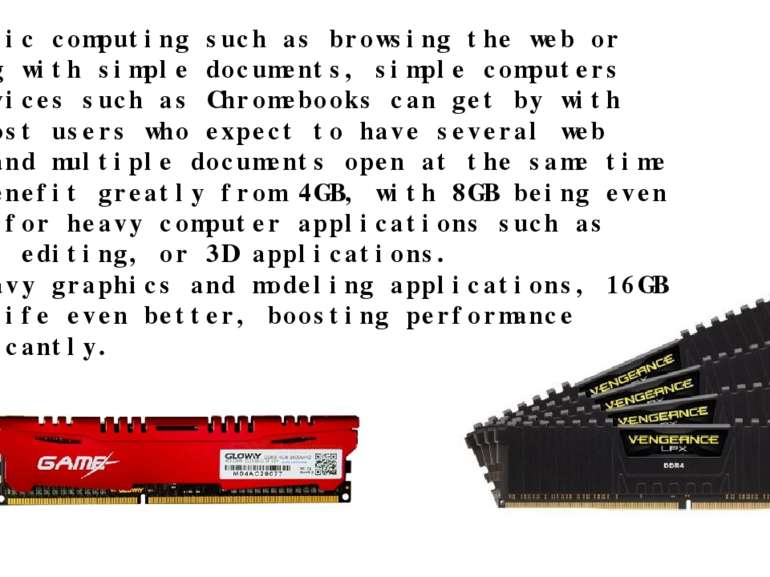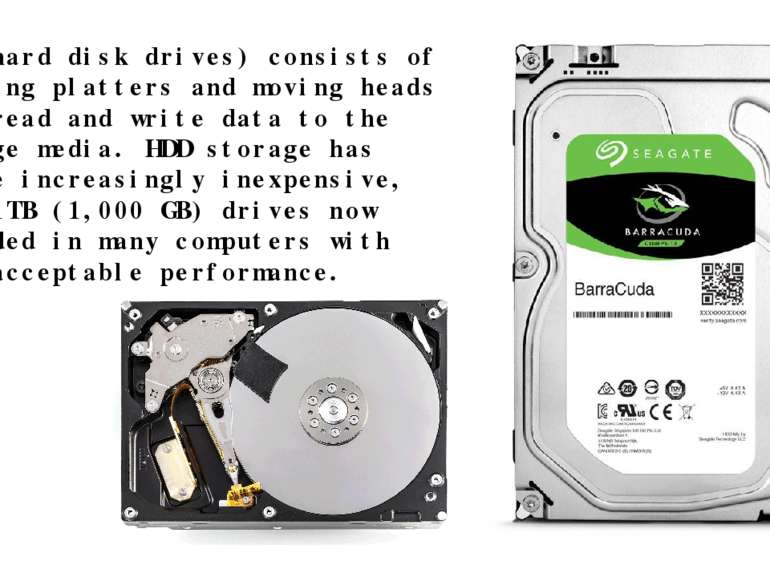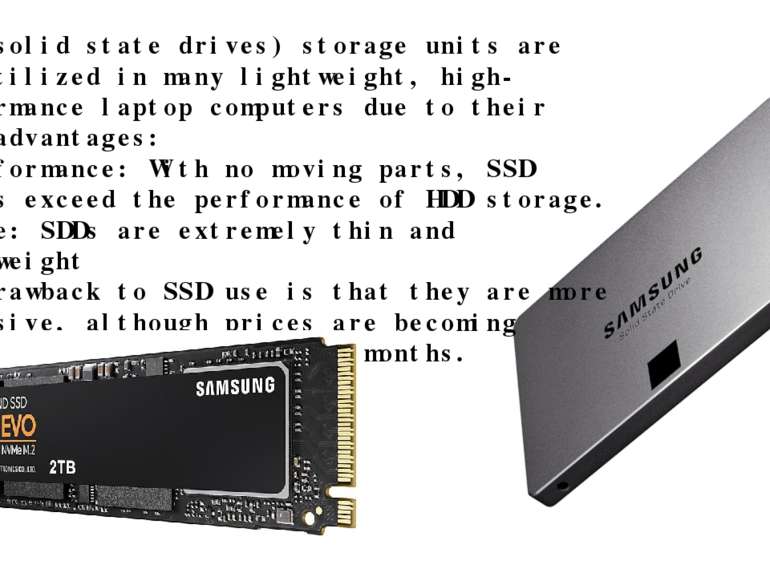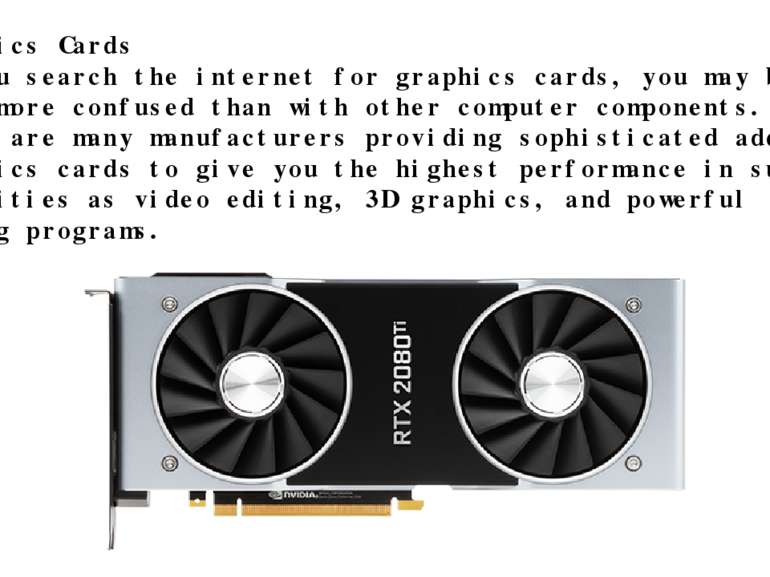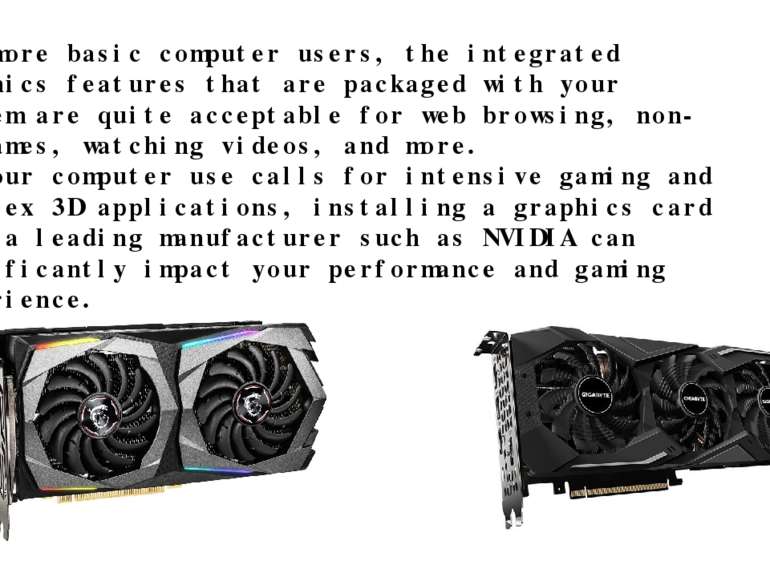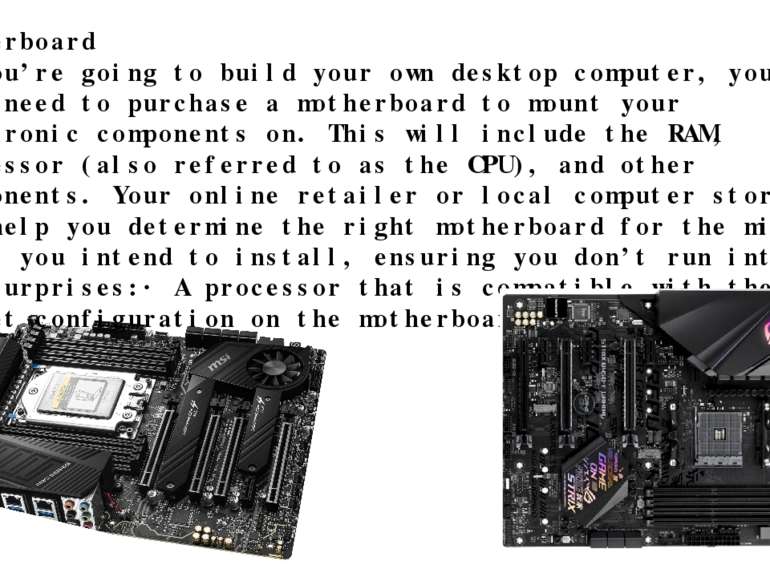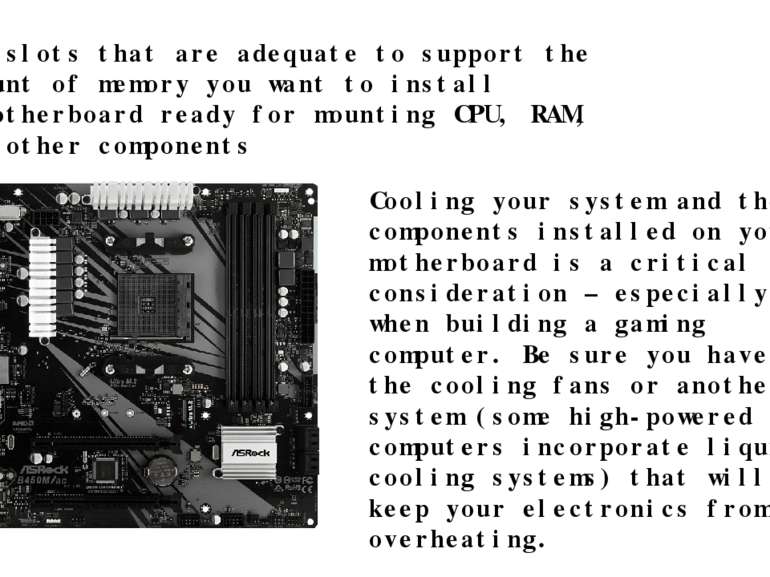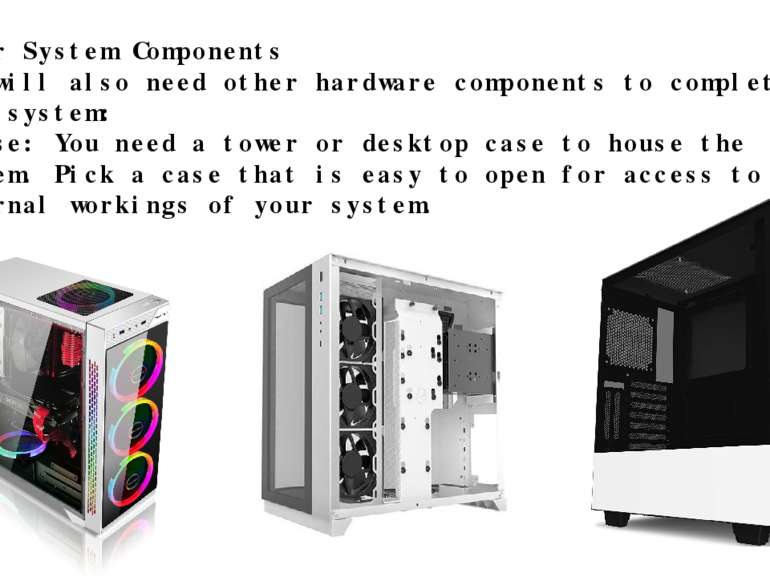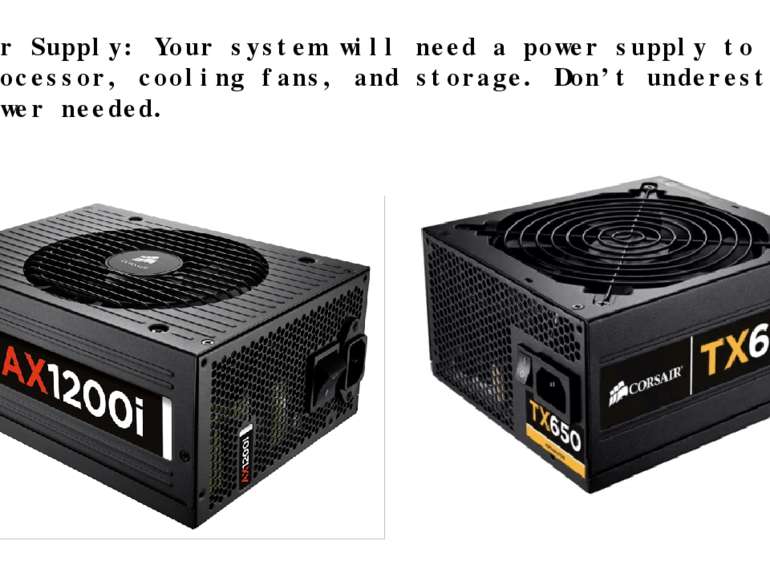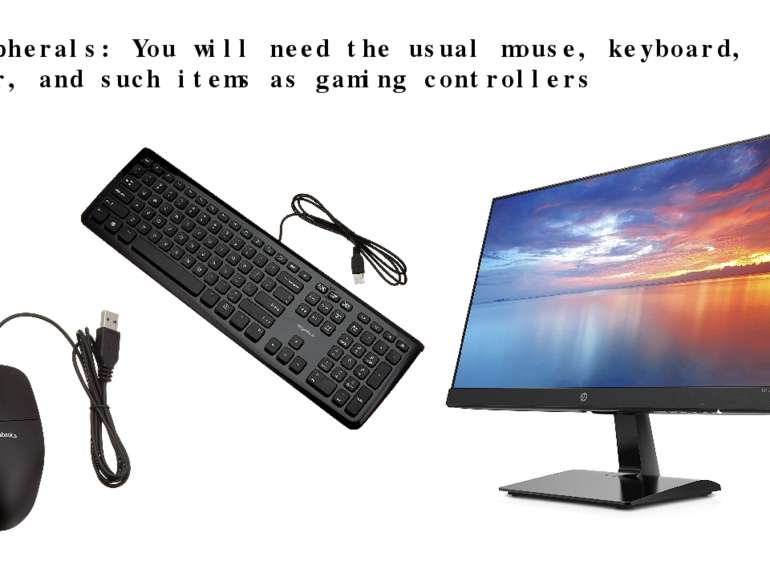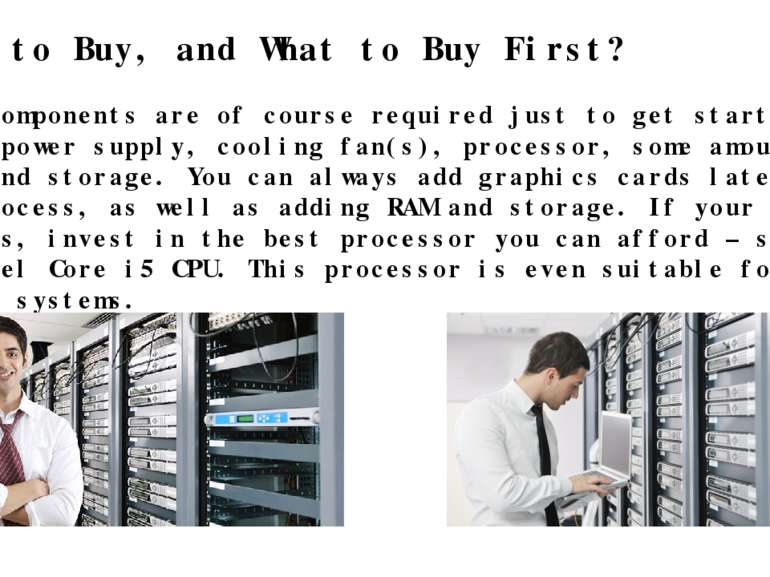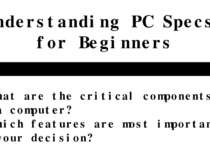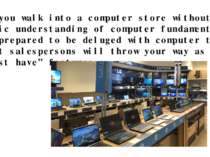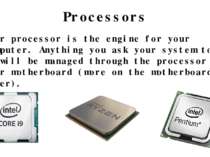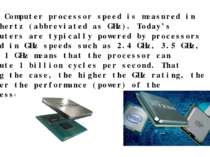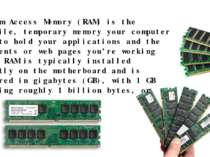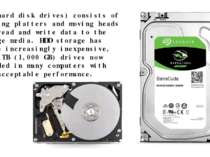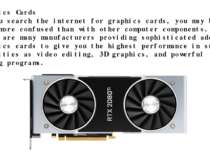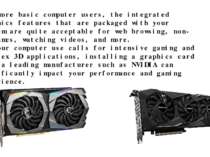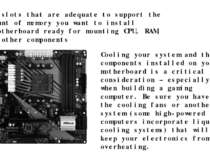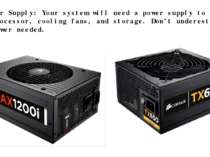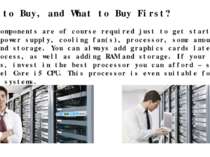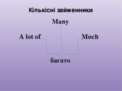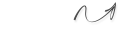Презентація на тему:
PC Specs
Завантажити презентацію
PC Specs
Завантажити презентаціюПрезентація по слайдам:
Understanding PC Specs for Beginners Made by Vladislav Semenov · What are the critical components of a computer? · Which features are most important in your decision?
If you walk into a computer store without a basic understanding of computer fundamentals, be prepared to be deluged with computer terms that salespersons will throw your way as “must have” features.
Your processor is the engine for your computer. Anything you ask your system to do will be managed through the processor on your motherboard (more on the motherboard later). Processors
Hz – Computer processor speed is measured in gigahertz (abbreviated as GHz). Today’s computers are typically powered by processors rated in GHz speeds such as 2.4 GHz, 3.5 GHz, etc. 1 GHz means that the processor can execute 1 billion cycles per second. That being the case, the higher the GHz rating, the higher the performance (power) of the processor.
RAM Random Access Memory (RAM) is the volatile, temporary memory your computer uses to hold your applications and the documents or web pages you’re working with. RAM is typically installed directly on the motherboard and is measured in gigabytes (GB), with 1 GB equaling roughly 1 billion bytes, or characters.
For basic computing such as browsing the web or working with simple documents, simple computers and devices such as Chromebooks can get by with 2GB. Most users who expect to have several web pages and multiple documents open at the same time will benefit greatly from 4GB, with 8GB being even better for heavy computer applications such as gaming, editing, or 3D applications. For heavy graphics and modeling applications, 16GB makes life even better, boosting performance significantly.
HDD (hard disk drives) consists of spinning platters and moving heads that read and write data to the storage media. HDD storage has become increasingly inexpensive, with 1TB (1,000 GB) drives now included in many computers with very acceptable performance.
SDD (solid state drives) storage units are now utilized in many lightweight, high-performance laptop computers due to their many advantages: · Performance: With no moving parts, SSD drives exceed the performance of HDD storage. · Size: SDDs are extremely thin and lightweight The drawback to SSD use is that they are more expensive, although prices are becoming comparable to HDDs in recent months.
Graphics Cards If you search the internet for graphics cards, you may be even more confused than with other computer components. There are many manufacturers providing sophisticated add-on graphics cards to give you the highest performance in such activities as video editing, 3D graphics, and powerful gaming programs.
For more basic computer users, the integrated graphics features that are packaged with your system are quite acceptable for web browsing, non-3D games, watching videos, and more. If your computer use calls for intensive gaming and complex 3D applications, installing a graphics card from a leading manufacturer such as NVIDIA can significantly impact your performance and gaming experience.
Motherboard If you’re going to build your own desktop computer, you will need to purchase a motherboard to mount your electronic components on. This will include the RAM, Processor (also referred to as the CPU), and other components. Your online retailer or local computer store can help you determine the right motherboard for the mix of items you intend to install, ensuring you don’t run into any surprises:· A processor that is compatible with the socket configuration on the motherboard
RAM slots that are adequate to support the amount of memory you want to install A motherboard ready for mounting CPU, RAM, and other components Cooling your system and the components installed on your motherboard is a critical consideration – especially when building a gaming computer. Be sure you have the cooling fans or another system (some high-powered computers incorporate liquid cooling systems) that will keep your electronics from overheating.
Other System Components You will also need other hardware components to complete your system: · Case: You need a tower or desktop case to house the system. Pick a case that is easy to open for access to the internal workings of your system.
· Power Supply: Your system will need a power supply to run the processor, cooling fans, and storage. Don’t underestimate the power needed.
· Peripherals: You will need the usual mouse, keyboard, monitor, and such items as gaming controllers
What to Buy, and What to Buy First? Some components are of course required just to get started – case, power supply, cooling fan(s), processor, some amount of RAM, and storage. You can always add graphics cards later in the process, as well as adding RAM and storage. If your budget permits, invest in the best processor you can afford – such as an Intel Core i5 CPU. This processor is even suitable for most gaming systems.
Схожі презентації
Категорії